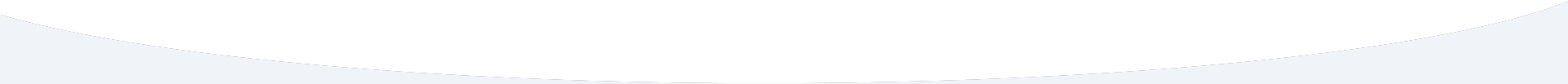June 13,2023
How to choose a handheld RFID terminal manufacturer
There are so many RFID handset manufacturers on the market, which one is good choice? When buying an RFID handset, you should consider the following aspects. According to the project requirements and application fields, the appropriate products should be selected from the product specifications of RFID handheld, such as CPU performance, operating system, memory capacity, screen resolution, protection level, working temperature, communication capability, etc. Next, not much collocation does not use the function, the function is different, the configuration is different, the price has very big difference. What’s more, to choose the strength, good after-sales service RFID handheld manufacturers, so that the follow-up maintenance of the product can be timely solved.
The RFID reader can identify the target object and obtain the relevant data through the RADIO frequency identification signal. Without manual intervention, it can identify moving objects and identify multiple RFID tags at the same time, which operation is fast and convenient. With RFID read and write function, can read RFID tags, this kind of handheld with specific functions, usually called RFID handheld, RFID handheld according to the frequency band is divided into low frequency (LF), high frequency (HF), uHF (UHF).
Application of handheld RFID reader in warehouse management
RFID technology is introduced to collect the data of warehouse goods distribution, warehousing, warehousing, warehousing, inventory checking and other operation links, so as to ensure the speed and accuracy of the data input of logistics and supply chain management, and ensure that enterprises can timely and accurately grasp the inventory data, and reasonably maintain and control the inventory. The handheld RFID reader reads the RFID electronic tag on the goods, which can realize the fast identification of the goods and accurately obtain the relevant information of the products at any time, such as the type, the location of the goods, and the inventory.
RFID handheld applications: applications in the retail industry
1.It is used for data collection and transmission of stores’ purchase, sales, storage, check, adjustment, return, order and member management, as well as for price inquiry and modification, shopping guide, etc., which can help stores improve work efficiency and customer experience.
2.It is used for shoes and clothing industry wireless order meeting, through RFID handheld scanner bar code ordering.
It isused in supermarkets, through RFID handheld machine can realize warehouse distribution, inventory and other functions.
RFID handheld can be equipped with RFID high or low frequency module, WIFI, GPRS, GPS, 4G, 5G module, widely used in logistics warehousing, quality traceability, livestock breeding traceability, store chain and other fields. And one-dimensional scanning head and two-dimensional code image scanning head can also be installed.
Learn more